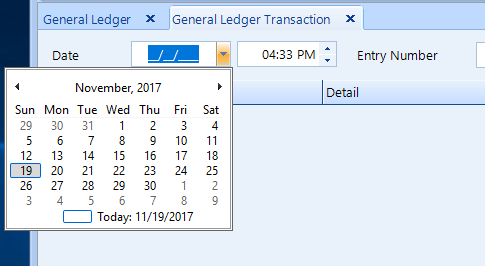
When you transition from your previous system onto Shop Manager accounting, it is necessary to bring forward your accounting balances. You enter the opening balances for an account through the general ledger.
It's good practice for the first entry to be brought forward to be accounts receivable. The cutoff date for your old system should be the day prior to the date of any corresponding opening balance transaction entry.
Follow the steps below to enter an opening balance for a receivables account. The same approach applies to accounts payable, bank accounts, and the rest of the ledger accounts that you have in your old system.
In the home ribbon, click the General Ledger button.
Click the New Transaction button.
Enter a date for this balance forward transaction. We'll use Nov 16, 2017 as an our example, and take our end of business date to be November 15, 2017. The date of all the balance entries in this example will be November 16 since we the entries to reflect all financial balances at the end of business on the previous system.
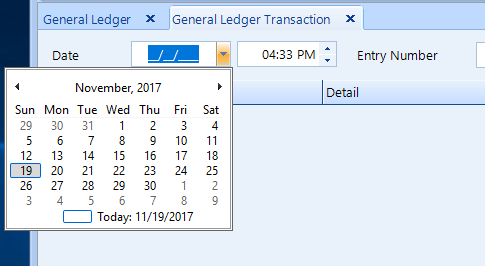
Click on Receivable Accounts in the Account list, as shown in the figure below.
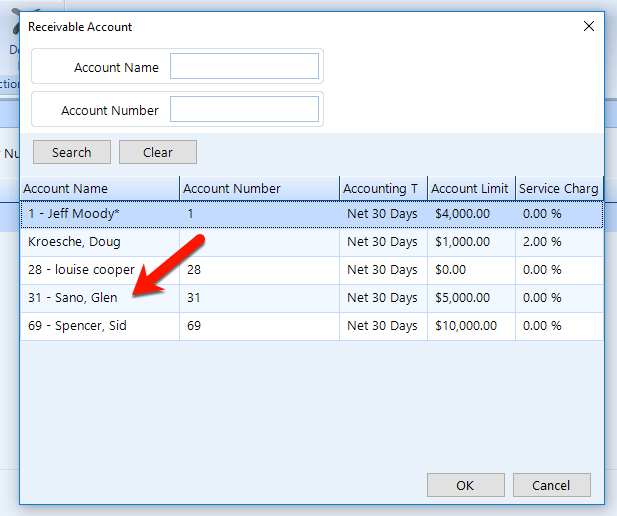
Click on the Detail column and then choose the Shop Manager receivable account.
Enter a Description.
Enter an Amount. Optionally, you can check the box to view Credit and Debit columns and then make an entry in the appropriate column.
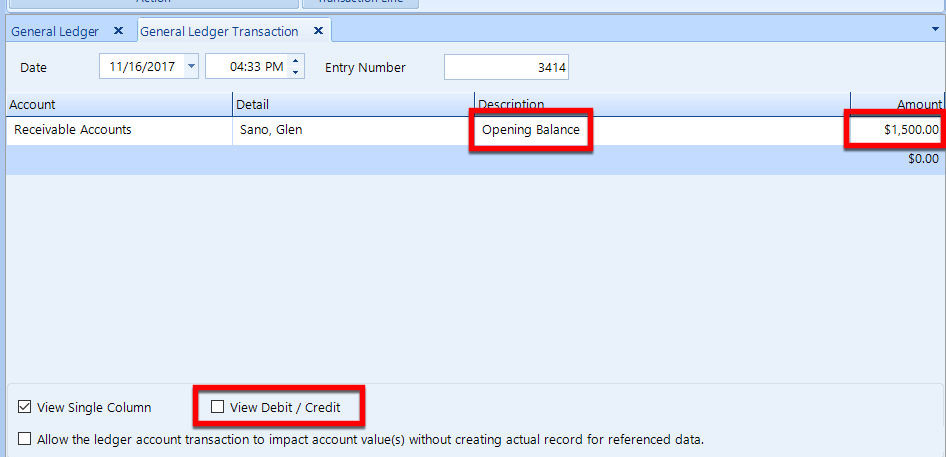
Again, you can take the same approach in transferring balances from the accounts payable, bank accounts, and the rest of the ledger accounts that you have in your old system.