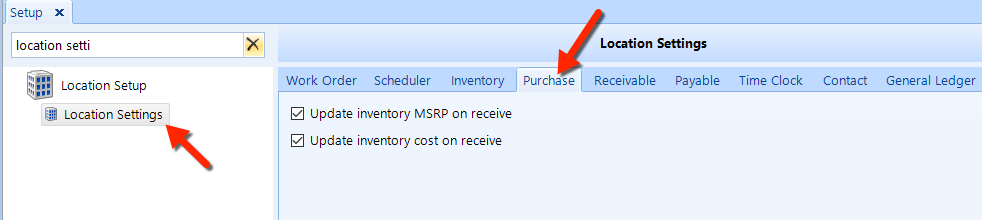
With purchase defaults, you control whether the MSRP and Base Cost are automatically updated when receiving inventory.
To access Purchase Defaults:
Click on the Setup button in the ribbon.
Locate the Location Settings item beneath the Location Setup node in the left window pane.
Click the Purchase tab, as shown in the figure.
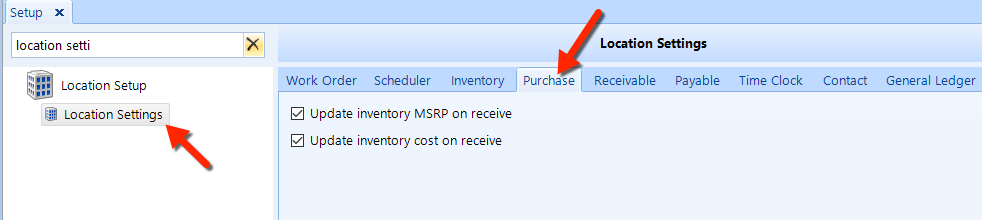
Follow these steps to configure the purchase defaults:
Access Purchase Defaults using the instructions given above.
Check the Update Inventory MSRP On Receive box to automatically update the MSRP on the inventory item with the MSRP from the Receive settings.
Check the Update Inventory Cost On Receive box to automatically update the Cost price on the inventory item with the cost from the Receive settings.
NOTE: Updating the cost of the inventory may impact the inventory pricing, since the inventory pricing may be based on the Base Cost in the inventory card–if the price is calculated according to cost (anything other than fixed and MSRP pricing). |