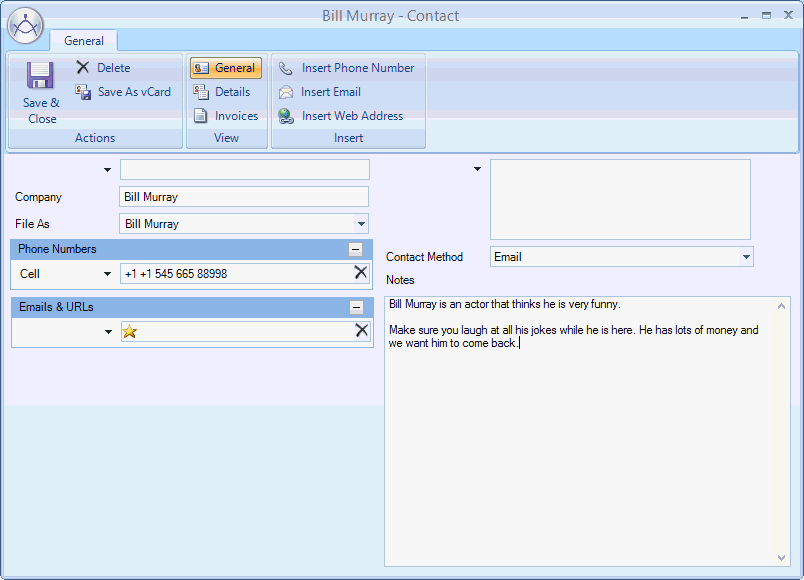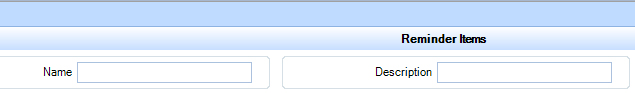
Text boxes are for data entry, and typically appear as a blank or empty rectangle with an adjacent label that indicates the purpose of the text box. The figure below is a portion of the Reminder Items popup, in which the user filter the search by entering the Name and/or Description. Text boxes are also useful in displaying data for all kinds of records. For example, a Contact record will present an array of text boxes to display and provide for the editing of the contact name, address, and phone numbers.
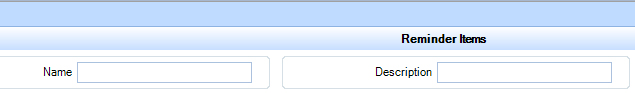
In some cases, text boxes contain multiple lines. This type of text box accommodates longer segments of text, such as might be necessary for comments or notes. When editing within a multi-line text box, the user can press the Enter key to being new lines and separate the text into paragraphs of information for improved readability. The Notes text box shown on the contact card shown in the figure below is an example of a multi-line text box.