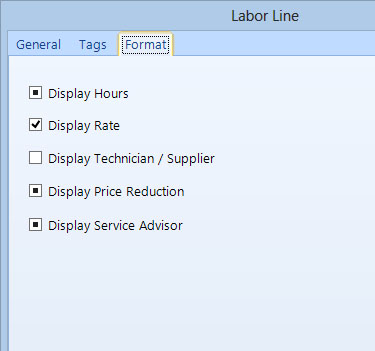
Multi-mode check boxes are check boxes that have three possible modes. A typical check box has two states: checked or unchecked. A multi-mode check box may be checked, unchecked, indicating a default value. The default mode is typically set by some other data within Shop Manager.
The multi-mode check boxes throughout Shop Manager are convenient for initial setup of a wide range of default preferences that may be overridden later.
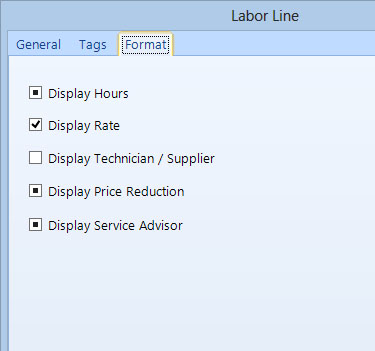
The figure above depicts several of these check boxes, as they appear on the Formatting tab of a labor line item. Clicking on one of these check boxes will cause it to cycle through each of the three states.
For this example, the three modes are as follows:
Checked - the information will display.
Unchecked (empty) - the information will not display.
Default Settings - if the box contains a solid square, this is the default setting so it will function according to defaults that have been set elsewhere in Shop Manager.