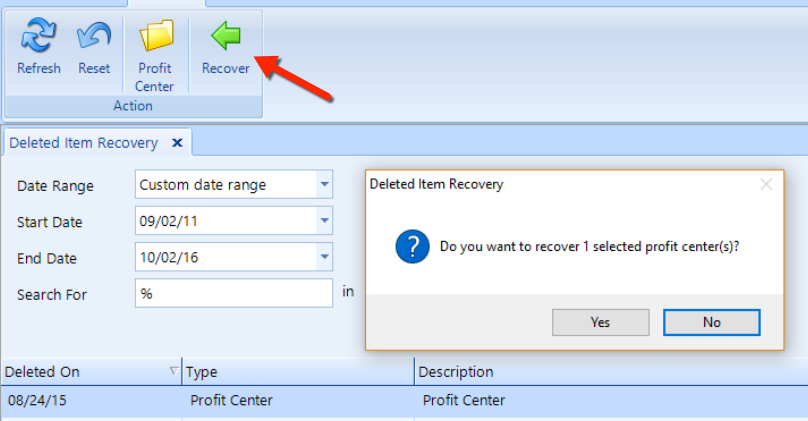Deleted Item Recovery
Deleted Item RecoveryThe deleted item recovery tool can be used to recover items that were deleted in the past. Items that can be recovered include:
Profit Center
Service Category
Contact
Service Item
Inventory Material
Work Order
Access to all any of these types of items will depend on security permissions for each user in relation to the item in question.
Watch the following video as a supplement to reading this article:
Follow these steps to recover previously deleted items:
In the Home ribbon, click the Utilities drop-down button and then choose Deleted Item Recovery.
At the top of the Deleted Item Recovery tab, choose a Start Date and an End Date. See the figure below.
Enter a search term, or enter the "*" or “%” character to return all items that fall within the date range that you specified in the previous step.
In the drop-down, choose the type of item that you need to recover, such as Contact
Click the Search button to list all matching results, similar to the figure below.

Review the listing and see if there are any items that you want to recover.
Click on an item you want to recover and click the Recover button in the ribbon. Click Yes in the confirmation popup window, as shown in the figure below.