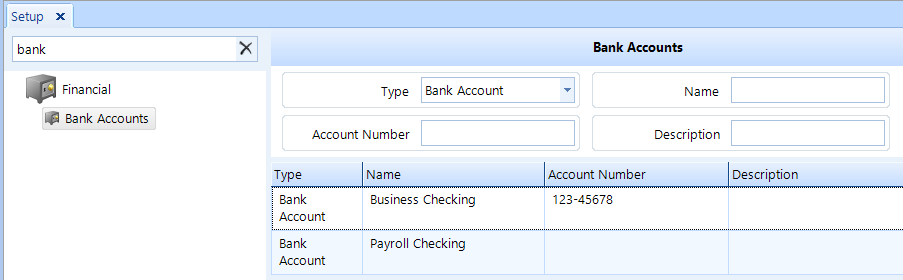
Credit card accounts can be used for making payments in various places throughout Shop Manager. This includes payments for sales invoices and also to record any payments made to vendors for goods and services received. While bank accounts are assets and credit card accounts are liabilities. See the bank account setup article to learn more about configuring credit card accounts in Shop Manager.
To access credit card account setup, click on the Setup button in the ribbon. Click the Bank Accounts item beneath the Financial node of the tree menu in the left window pane.
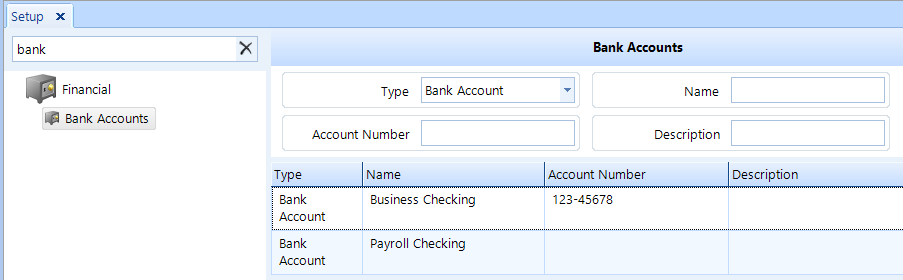
Credit card accounts are managed in Bank Accounts setup. Follow these steps to add or edit a credit card account:
Access Bank Accounts setup using the instructions above.
To Add a new item, click the Add button in the ribbon.
To Edit an existing account, choose a Type from the drop-down list. Optionally, enter any full or partial search terms in the other search fields to filter the list. Then, click the Search button in the ribbon. Then, click the account in the listing and then click the Edit button in the ribbon.
In the popup, enter or edit the Name of the credit card account. This is how the credit card account will appear throughout Shop Manager in any list and in the general ledger.
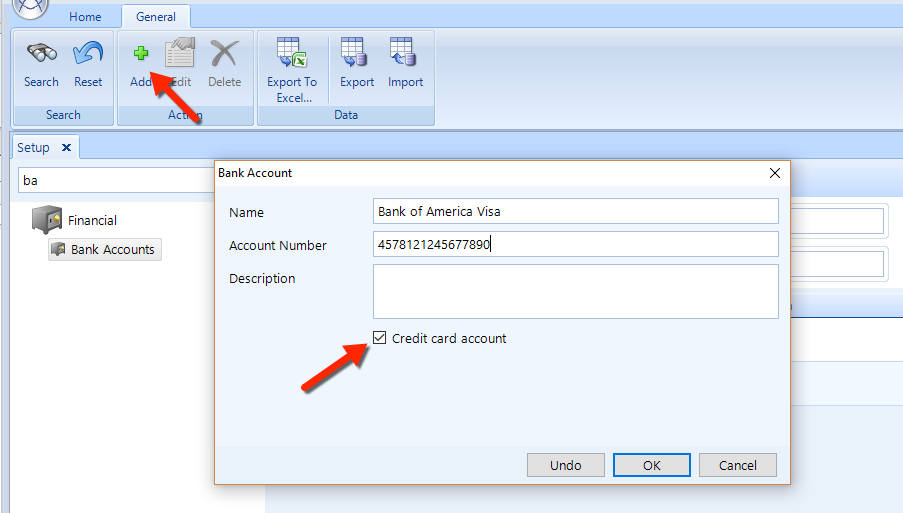
Enter the credit card Account Number.
Enter a Description in regard to the purpose of this account.
Check the Credit Card box if the account is a credit card account.
Click the OK button to save the credit card account information.
Corresponding G/L account: After adding a credit card account, Shop Manager will add and map a corresponding account to the general ledger in the same name as the credit card account. |
Follow these steps to delete a credit card account:
Access Bank Accounts using the instructions above.
To search for the credit card account that you need to delete, choose a Type from the drop-down list. Optionally, enter any full or partial search terms in the other search fields to filter the list. Then, click the Search button in the ribbon.
Choose the credit card account from the listing, then click the Delete button in the ribbon.
After deletion, the corresponding general ledger account will remain but will be automatically set to inactive.