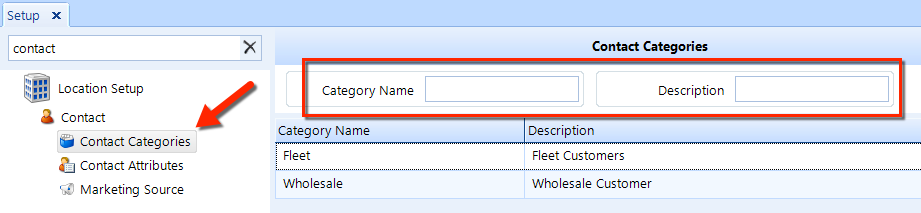
With contact categories, you can organize or distinguish your contacts into custom groups. A contact that does not require a contact category, but contact categories can be useful for managing different types of customers, or tracking demographics. Many reports include a Contact Category column, which provides another option for analyzing your business.
To access the Contact Categories setup feature, click on the Setup button in the ribbon, then locate and click on the Contact Categories item beneath the Contact node (which is beneath the Location Setup node) in the left window pane. See the figure below.
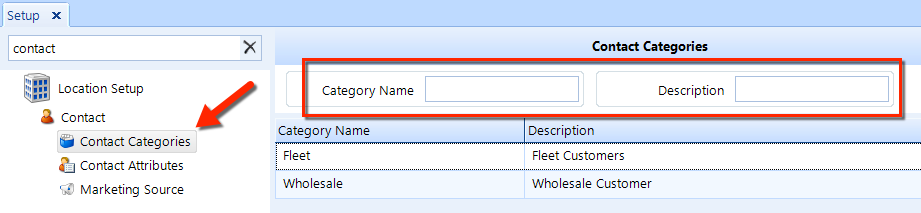
Follow these steps to search for a contact category:
Access Contact Categories using the instructions given above.
Enter search criteria in the Category Name field, as shown in the figure above.
Enter search criteria in the Description field.
Click on the Search button in the ribbon.
Follow these steps to add a contact category:
Access Contact Categories as given in the instructions above.
Click the Add button in the ribbon.
Enter a Name and a Description for this contact category.
Click OK to close the popup window.
Follow these steps to search for a contact category:
Search for the category using the instructions given above.
In the listing, click on the category you need to edit.
Click on the Edit button in the ribbon to open the Contact Category popup, in which you can edit the name and the description.
Click OK to commit your changes and close the popup window.
To learn how to apply a contact category to a new or existing contact, see the Contact Categories heading in the Contacts article.
Follow these steps to delete details for an employee:
Search for the category using the steps above.
In this listing, click on the category you need to delete.
Click on the Delete button in the ribbon.
Click Yes to confirm you want to delete the category.
| NOTE: Deleting the contact category does not delete any contacts. To delete a contact, follow the instructions in the Delete section of the Contacts article. |