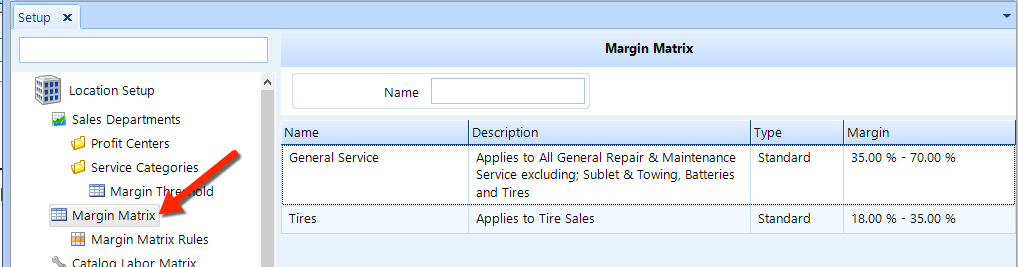
A margin matrix sets the desired gross profit margin for supplied material items (non inventory) and sublet. Margins will automatically calculate and apply when costs are entered for the given material or sublet item. The first step is to create the number of margin matrices that you require. Then, apply margin matrix rules to determine how the margin matrices apply to the calculation of selling prices.
To access the Margin Matrix setup feature, click on the Setup button in the ribbon, then locate and click on the Margin Matrix item beneath the Location Setup node in the left window pane. See the figure below.
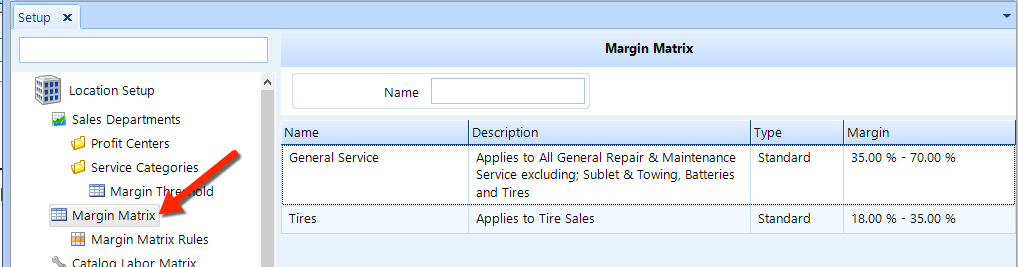
Follow these steps to add or edit margin matrix:
Access the Margin Matrix as given in the instructions above.
To add a new matrix, click the Add button in the ribbon.
To edit an existing matrix, choose a matrix in the list that you need to edit and then click the Edit button in the ribbon.
Below the graph, choose a Calculation Type–either Standard or Linear by clicking on the appropriate option button. Standard provides a "step" transition, in which each margin entry is an abrupt change from one percentage to another. See the figure below.
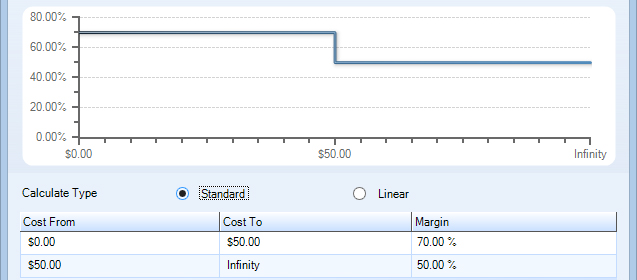
Linear provides a "smooth" transition between margin entries to avoid the abrupt changes that are seen using the standard method.
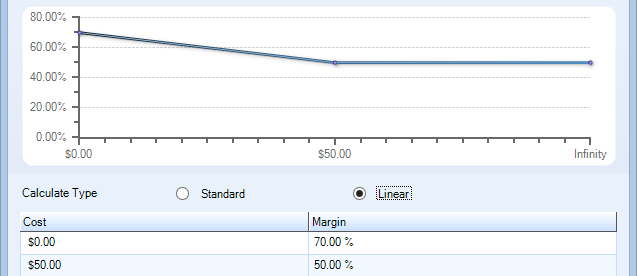
Click the Add button to enter a new margin breakpoint.
Enter the Cost from which the breakpoint starts, and enter the Margin percentage to be used up to the breakpoint.
Repeat the process for each breakpoint you wish to enter.
The horizontal axis denotes cost and the vertical axis denotes margin. In the figure above, at a cost of $50.00 the margin would be 50%.
Use the Remove and Edit button to remove and edit breakpoints, respectively.
Use the Undo button to remove all changes you have made since opening the popup window.
Click the OK button to save any changes, or Cancel to exit without saving changes.
Follow these steps to delete a margin matrix:
Access the Margin Matrix as given in the instructions above.
Enter a Name and then click the Search button in the ribbon,
From the search listing, click a matrix in the list that you need to delete and then click the Delete button in the ribbon.
Click Yes to confirm that you want to complete the deletion of the matrix.