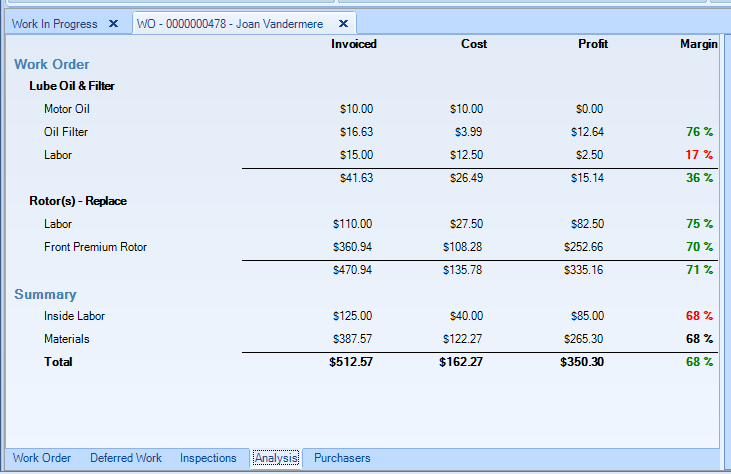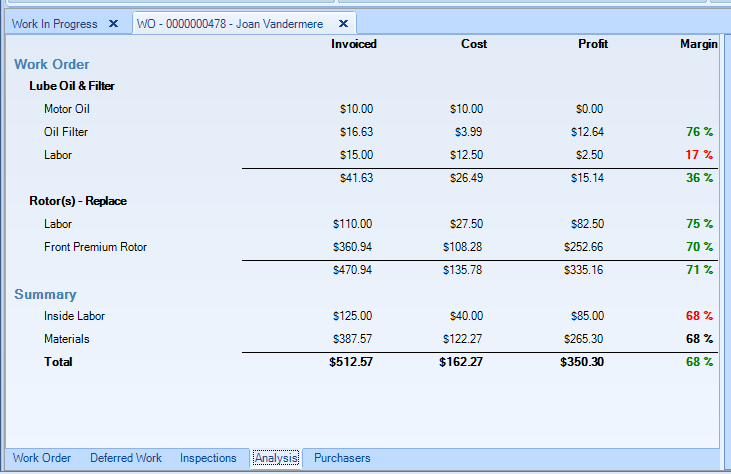
At the bottom of the work order main window, click on the Analysis tab to see a snapshot of the work order profitability–for each line item, service, and the entire work order. The percentages are color-coded to reflect your margin thresholds.
Black - the margin is within the acceptable low and acceptable high.
Green - the margin is above the acceptable high.
Red - the margin is below the acceptable low.