 Margin Thresholds
Margin ThresholdsA margin threshold defines the minimum and maximum profit margin targets that you want for a specific service category. A threshold defines the boundaries for work order profit analysis, which helps service advisors assess profitability as they manage each work order. Thresholds can be set for labor, outside labor, materials, and service packages within each service category.
| NOTE: A threshold is not a matrix. and does not calculate selling prices, which can be done with the material margin matrix for non-stocking parts. |
Before reading this article, consider watching this video:
In this article, you'll find explanations for creating, editing, and deleting margin thresholds.
A margin threshold is one or both of the following:
Acceptable Low - The lowest margin you would accept for the line item type.
Acceptable High - The highest margin you would accept for the line item type.
There are four types of thresholds: Labor, Materials, Sublet, and Service Packages.
Follow these steps to create a margin threshold.
Add or edit a Service Category.
Click the Detail tab, as shown in the figure below.
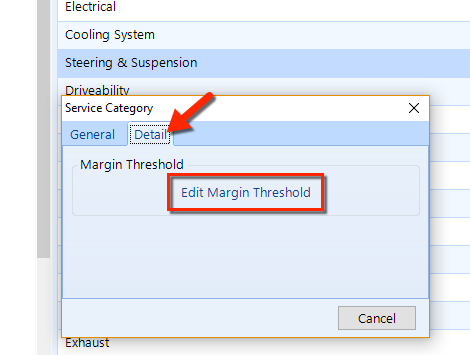
Click on Edit Margin Threshold link.
Click one of the tabs: Labor, Materials, Sublet, or Service Packages.
Edit the Acceptable Low and Acceptable High profit margin percentage, as shown in the figure below.
Click OK.
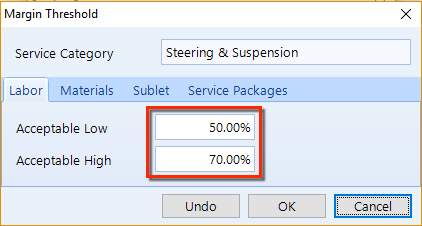
| NOTE: For the Service Packages tab, the acceptable low and high profit margins are for materials, labor, and sublet combined. |
Click on the Setup button in the ribbon.
In the left window pane, locate Location Setup > Sales Departments > Service Categories, which is found near the top of the listing.
Click on Margin Threshold item to display a listing of thresholds in the right panel.
In the right pane, choose a Service Category from the drop-down list.
If necessary, click the Search button in the ribbon to display a listing of threshold to match your selections in the drop-down lists.
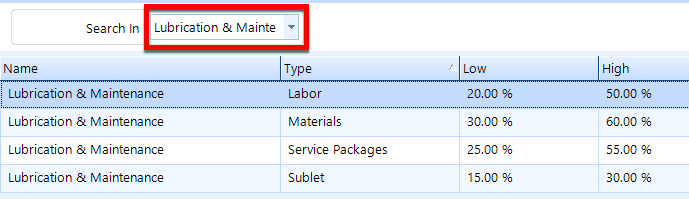
Search for margin thresholds as given in the previous section.
Click on the margin threshold that you need to edit.
Click the Edit button in the ribbon.
Edit the Acceptable Low and Acceptable High profit margin percentage, as shown in the figure below.
Click OK.
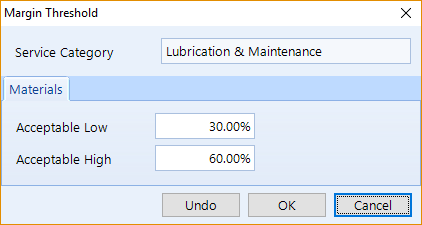
| NOTE: For Service Packages, the acceptable low and high profit margins are for materials, labor, and sublet combined. |
Search for margin thresholds as given above.
Click on the margin threshold you need to delete.
Click the Delete button in the ribbon.
Click Yes to confirm that you want to delete the threshold.