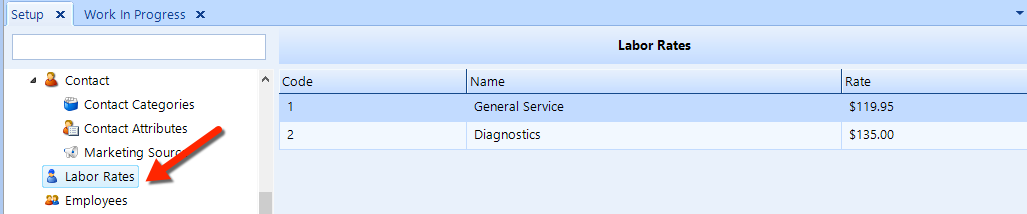
In Shop Manager, labor rates are set for billing labor time at a specific dollar rate. You can configure as many labor rates as you need. Users can then assign these labor rates to labor lines in concerns, inspections and service packages. Labor rates are also assignable to specific contacts and service items.
To access the Labor Rates setup feature, click on the Setup button in the ribbon, then locate and click on the Labor Rates item beneath the Location Setup node in the left window pane. See the figure below.
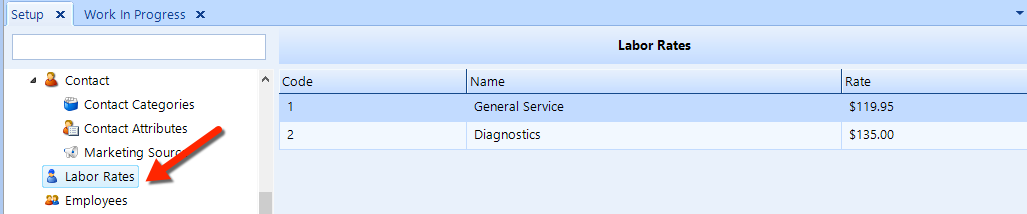
Labor rates will appear in various places throughout Shop Manager–in the order that you setup here in setup.
Follow these steps to move an item to a different position in the listing:
Click-and-drag the item to a new position in the list (for example, from the bottom to the top of the listing).
Click the Save button in the ribbon.
Follow these steps to add a labor rate:
Access the Labor Rates setup feature as given in the instructions above.
Click the Add button in the ribbon.
Enter a distinctive Code that is easily recognizable for assigning this labor rate, then enter a descriptive Name for the labor rate.
Enter the dollar value of the Rate.
Click OK.
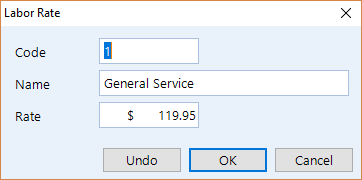
Follow these steps to add a labor rate:
Access the Labor Rates setup feature as given in the instructions above.
Click on the labor rate you need to edit, then click the Edit button in the ribbon.
Modify the labor rate, and click OK to commit your changes.
Follow these steps to add a labor rate:
Access the Labor Rates setup feature as given in the instructions above.
Click on the labor rate you need to delete.
Click the Delete button in the ribbon.
Click Yes to confirm that you want to delete the labor rate.
It's important to realize that any labor line item within a concern, inspection or service package can be set to a fixed labor rate or total. However, fixed labor pricing overrides any shop labor rates that are setup as we explain in this article. Consequently, we recommend that fixed labor rates are only used when absolutely necessary–since any changes to your shop labor rates will not propagate to any labor line items that use fixed pricing.
Fixed Rate - a specific labor rate that is not in your shop labor rates. The total labor dollars are the product of the hours you specify and the fixed labor rate you set.
Fixed Total - specify the labor total to be charged for the labor line item, irrespective of the hours billed. This scenario is typically used on menu-priced services, in which the labor dollars charged to the customer do not equate to the hours that should be credited to the technician. A good example of this is an oil change, in which you may give a half hour credit to the technician to perform an oil change and inspection but the labor charged to the customer is a fixed total that is substantially less than your shop labor rate. This is the only selection that gives you control over the labor dollars charged and time credited to the technician.